SEO tools let you track backlinks, assess keyword performance, and monitor your site’s ranking. Free SEO tools also help you find trending keywords and popular topics. Many of these tools are web-based, so no downloads are required, and some offer premium features for more advanced options.
If you’re looking for an effective way to optimize your website without a subscription, consider using Feedthebot. It offers a range of free SEO tools like site audits, keyword research, and page speed testing to enhance your website’s performance and improve search engine rankings.
Looking to enhance your website’s performance without the cost of a monthly subscription? Discover various tools for site audits, keyword analysis, and more.
Top SEO Tools

Google Search Console
Provides ongoing website analysis, notifications, and error reports.
Limitations: It only displays a limited number of technical SEO issues, up to 1,000 backlinks, and the top 1,000 organic keywords.
Google Search Console offers insights into how the world’s leading search engine views your website. It helps you identify and resolve technical problems, view key SEO metrics such as clicks, impressions, and average position, submit sitemaps, and more.
If you aim to rank on other search engines like Bing or Yandex, they have their own versions of a “search console” as well.
Google Keyword Planner
Google Keyword Planner (GKP) is a tool from Google Ads designed for keyword research, but it’s also useful for SEO. It’s particularly valuable for identifying trending and seasonal keywords.
By entering a keyword or group of keywords, GKP will generate helpful statistics such as monthly search volume, competition levels, and alternative keyword suggestions that you may not have considered.
Google Trends
Analyzes the relative popularity of search terms over time.
Google Trends tracks the search popularity of different terms, which helps uncover seasonal trends in search behavior. You can compare several keywords to see how their popularity fluctuates and receive additional keyword suggestions for optimization.
Looker Studio ( formerly Google Data Studio)
Create interactive reports and dashboards.
Google Data Studio simplifies reporting, making it a perfect tool for SEO professionals working in agencies or in-house. It allows you to generate client or management reports with ease.
Since it integrates with other Google tools, merging data from sources like Google Search Console and Google Analytics is straightforward. You can also connect it with tools like Ahrefs to compile detailed, comprehensive reports for clients or leadership.
Google Business Profile Manager
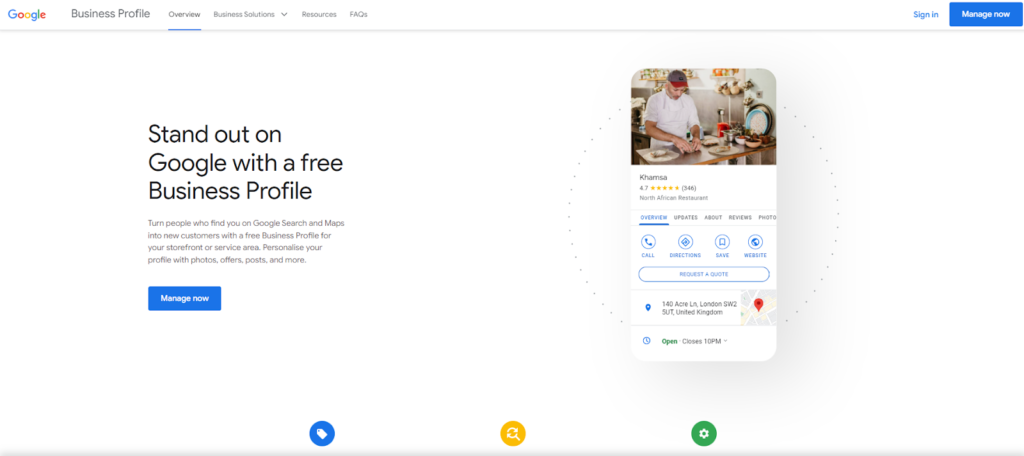
Control how your local business is displayed on Google Search and Maps.
According to a BrightLocal survey, 32% of SEO professionals believe that a Google Business Profile is the top ranking factor for appearing in the map pack, while 9% think it’s essential for standard organic results. This tool helps you efficiently manage and set up your profile.
With a Google Business Profile, you can post regular updates that appear directly in search results (SERPs).
Google Alerts
Track online mentions of your name or business.
Google Alerts sends email notifications when new web pages mention the terms you’re tracking, making it a valuable tool for monitoring brand mentions or competitors.
Key feature: You can fully customize your alerts by selecting how often you receive them, the type of sources (news, blogs, videos, etc.), language, location, and more.
Google Lighthouse
One of the most popular free SEO tools for webmasters, and for good reason.
Google Lighthouse is a Chrome extension that generates comprehensive reports on your site’s SEO performance, along with actionable recommendations for improvement. Simply add the extension, visit the page you want to analyze, and click ‘Generate Report.’
The report provides insights on various metrics, including:
- Page load speeds
- Accessibility
- SEO
It also highlights site elements that may be negatively affecting performance and offers suggestions on how to optimize them.
Google’s Mobile-Friendly Test
Ensure your site is prepared for Google’s Mobile-First Indexing.
With Google’s recent switch to Mobile-First Indexing, having a mobile-optimized site is crucial. Sites not optimized for mobile will struggle in rankings. Thankfully, the Mobile-Friendly Test tool lets you assess whether your site meets Google’s mobile standards.
Best feature: “Page loading issues” highlights coding improvements to help Google’s mobile crawler effectively index all of your site’s resources.
MozBar
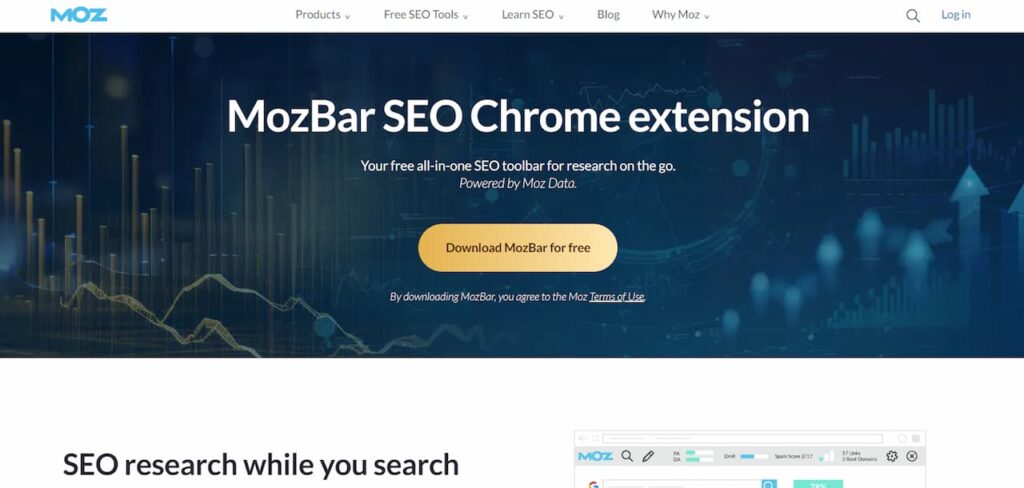
Moz provides several free SEO tools to help you find top-performing keywords and backlink opportunities for your website. You can use Moz for competitive research and take advantage of its Chrome plugin for keyword analysis. In addition, Moz offers a wealth of SEO resources to guide you.
The free tools from Moz include:
- Keyword Explorer
- Competitive Research
- Link Explorer
- My Online Presence
- MozCast
- Free Domain Analysis
Ahrefs Webmaster Tools
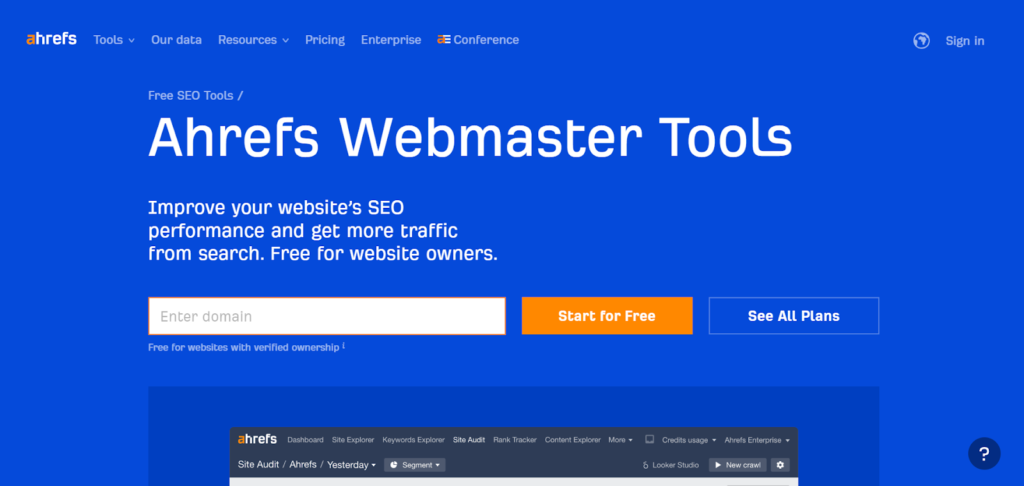
Similar to Moz, Ahrefs offers a comprehensive suite of tools for SEO research, including a WordPress SEO plugin and an SEO assistant for your browser. It also stands out by providing optimization features for non-Google platforms like Bing and Amazon.
Use Ahrefs to enhance your website with tools such as:
- Free Keyword Generator
- Backlink Checker
- Keyword Difficulty Checker
- SERP Checker
- Keyword Rank Checker
- Website Authority Checker
- Broken Link Checker
- Website Traffic Checker
Website Authority Checker
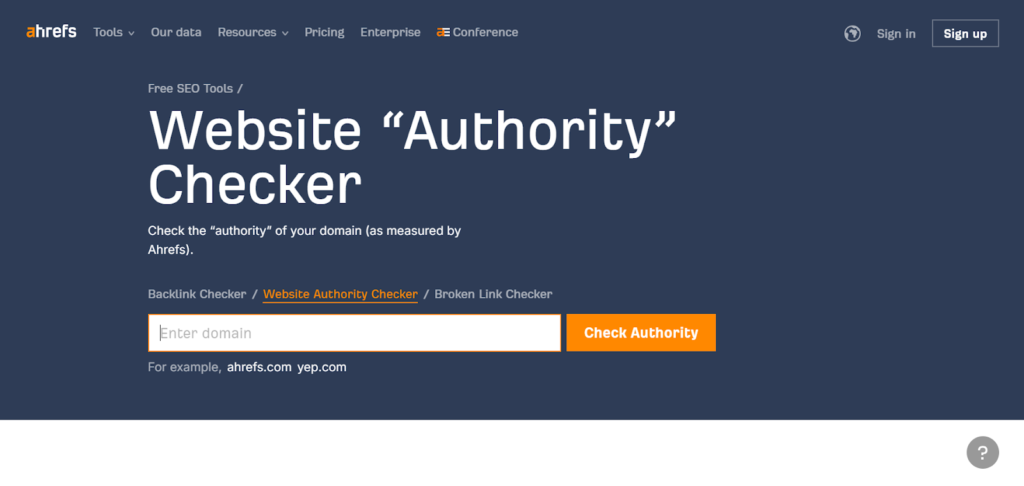
Measure your website’s Domain Rating (DR).
By entering your URL, you can check the Domain Rating (DR) of your site. Generally, a higher DR indicates a more authoritative website, which often correlates with better rankings in Google. Use this tool to get an overview of your site’s authority.
Title Generator
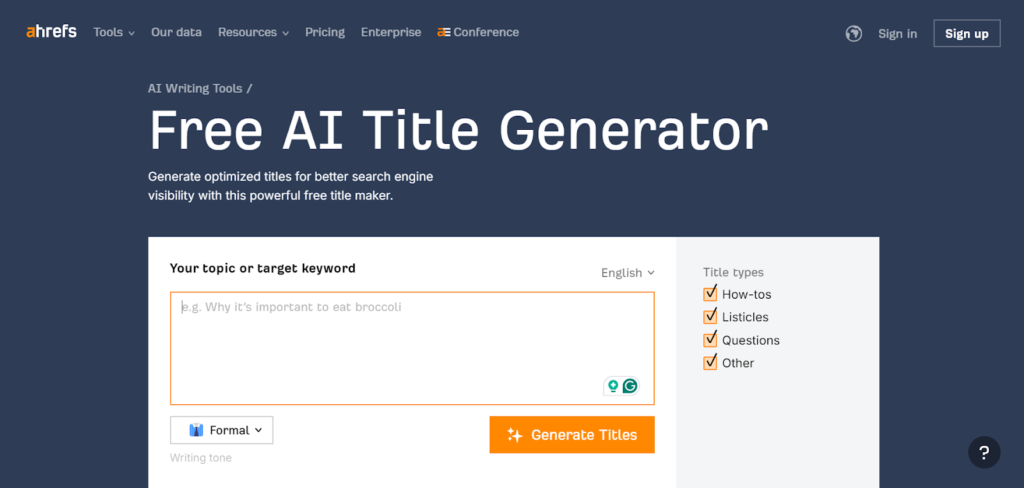
The Title Generator is a free AI-powered tool designed to create search-optimized titles for your content. By inputting relevant keywords or describing your content, the tool generates SEO-friendly titles that can help improve your website’s visibility on search engines. You can customize the tone of voice to match your content, making it a versatile tool for various types of writing. Whether you’re working on blog posts, articles, or marketing campaigns, this generator helps you craft compelling and engaging titles that capture readers’ attention and increase click-through rates.
Titles play an important role in how your content ranks on search engines. This tool is especially useful for improving organic traffic and enhancing the overall appeal of your content. It’s also a valuable asset for marketers who need impactful titles that communicate key benefits and entice potential customers. By using this tool, you can ensure that your titles are not only optimized for search engines but also tailored to engage your target audience.
SERP Checker
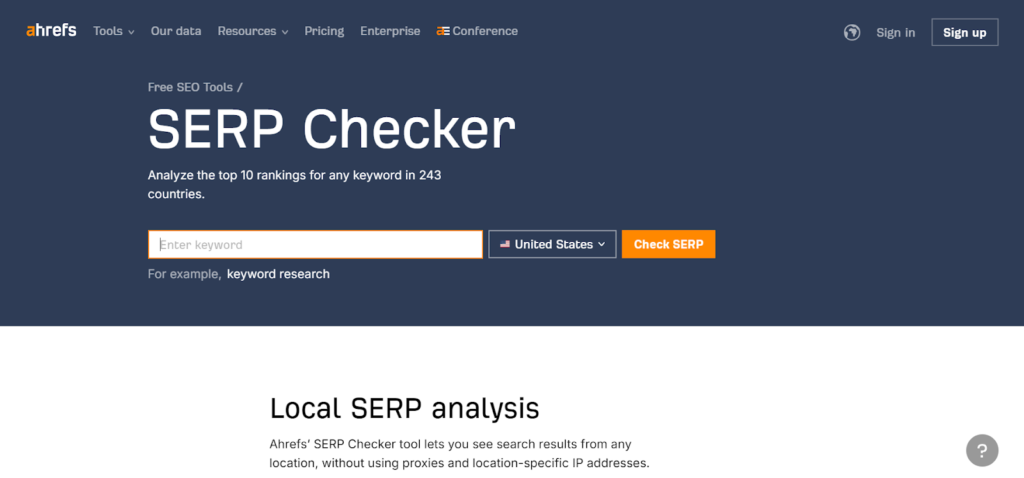
Analyze the top 10 ranking pages for any keyword.
SERP Checker retrieves unpersonalized Google search results from any country, allowing you to view accurate, real-time rankings unaffected by factors such as location, language, or search history. For the top three results, you can also see key SEO metrics, including the number of backlinks, referring domains, estimated search traffic, and Domain Rating (DR). This tool is excellent for understanding why certain pages rank higher and assessing the SEO strategies used by top-ranking sites.
Keyword Difficulty Checker
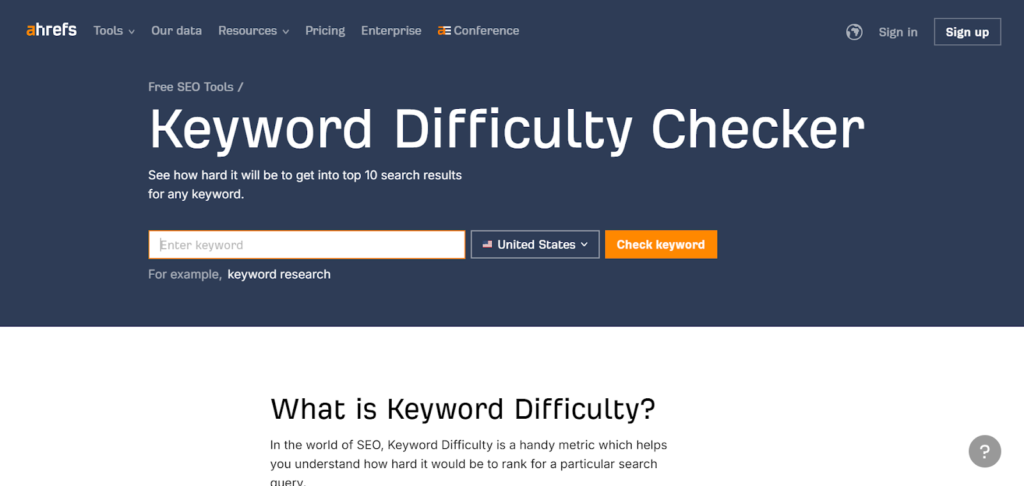
The Keyword Difficulty Checker measures how challenging it is to rank for a specific keyword using Ahrefs’ Keyword Difficulty (KD) score, which ranges from 0 (easiest) to 100 (most difficult). This tool also estimates the number of backlinks from unique domains you would need to secure a top 10 ranking for your target keyword. It provides a clear picture of the effort required to rank for a particular term.
Meta Description Generator
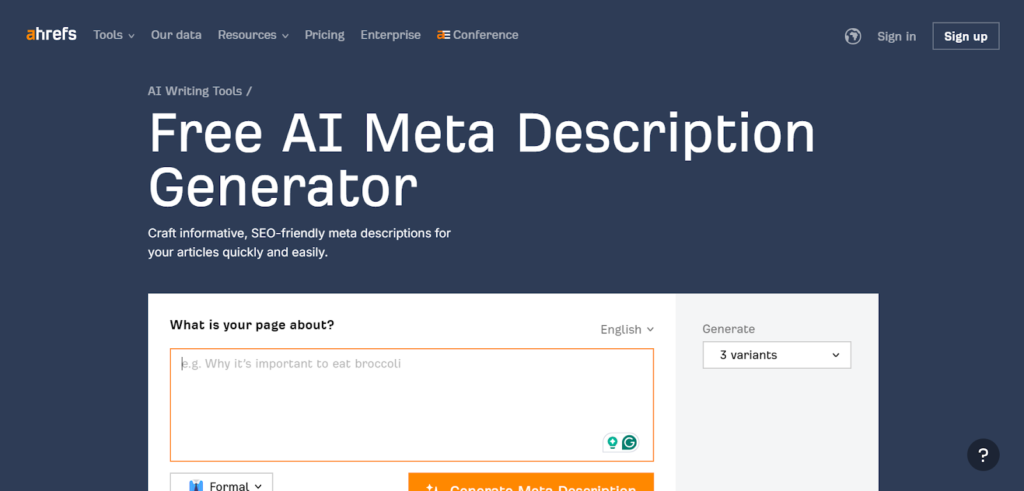
The Meta Description Generator is a free AI tool that helps you create SEO-friendly meta descriptions to improve your website’s search engine visibility. By entering relevant keywords and a brief description of your content, the tool generates concise and compelling meta descriptions that accurately represent your page. You can also adjust the tone of voice to suit your content style. This is particularly helpful for website owners, digital marketers, and SEO professionals who want to optimize their content for better search engine rankings and higher click-through rates.
In addition to improving search engine rankings, this tool is effective in boosting engagement and driving more organic traffic to your site. It allows you to create enticing meta descriptions that encourage users to click on your links in search results. Furthermore, the Meta Description Generator is useful for sharing content on social media, as it helps craft descriptions that maximize visibility and engagement by presenting the key highlights of your content in a way that attracts attention.
Semrush

Ensure your website is fully optimized for SEO with a free Semrush account. It covers a wide range of SEO aspects, from technical to on-page optimization. Semrush also helps verify local citations to ensure your business information (name, address, and phone) is accurate. The paid version offers advanced keyword research for PPC advertising.
Semrush tools and features include:
- Keyword Magic Tool
- Keyword Overview
- Position Tracking
- Site Audit
- Domain Overview
- Listing Management
HigherVisibility
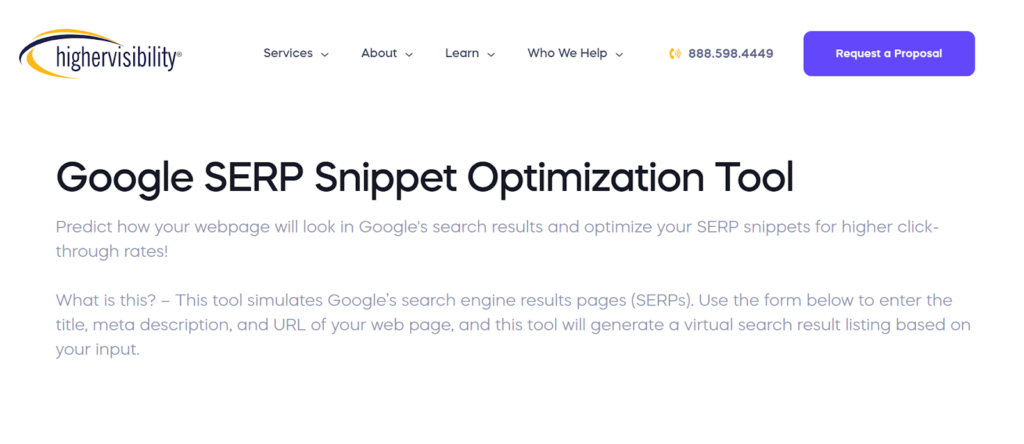
Curious about how your meta description and page title will look in Google’s search results? Try HigherVisibility’s SERP Snippet Optimization Tool. Simply input your URL, meta description, and title to generate a preview of your search listing. You can then make adjustments to enhance your click-through rate.
Yoast SEO
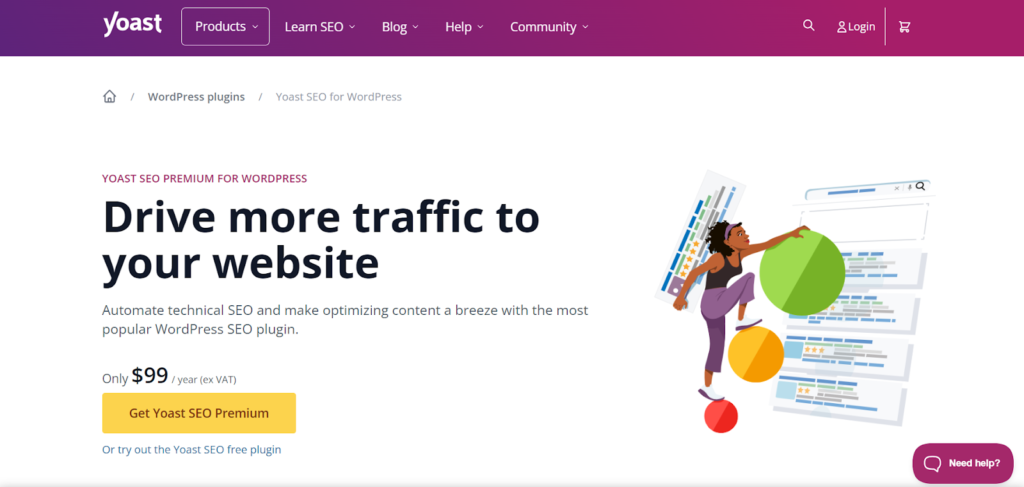
Enhance your blog posts for better search engine visibility.
With Yoast SEO, you can enter the main keyword for your blog post, and the tool will provide optimization tips. It also offers suggestions for improving SEO elements like meta tags and URL slugs. While primarily designed for WordPress users, Yoast is a great tool for fine-tuning your content to meet SEO best practices.
AnswerThePublic
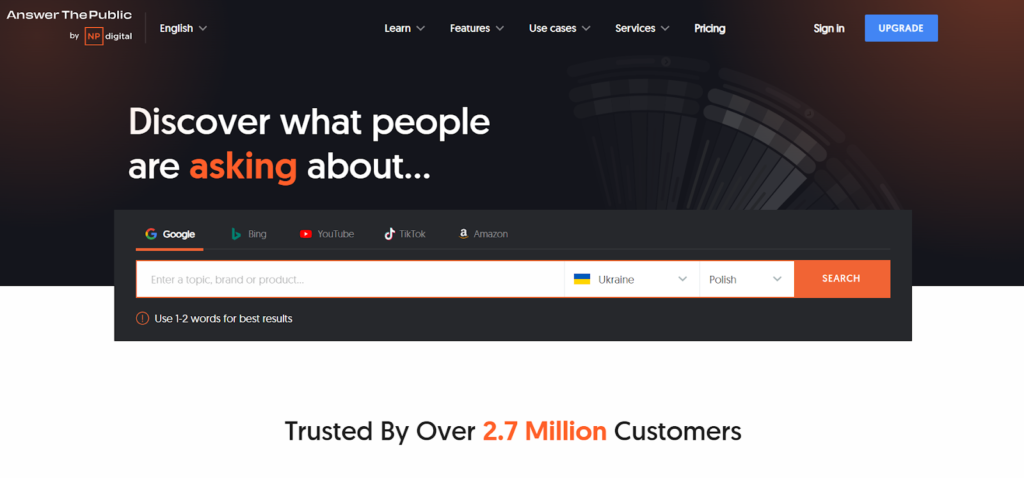
AnswerThePublic is a free keyword research tool that gathers data from search engine autocomplete results. It compiles common questions and phrases into easy-to-understand visuals and lists. Use AnswerThePublic to ensure your content addresses all the key details users are searching for, or to generate new content ideas based on trending topics.
BrightLocal
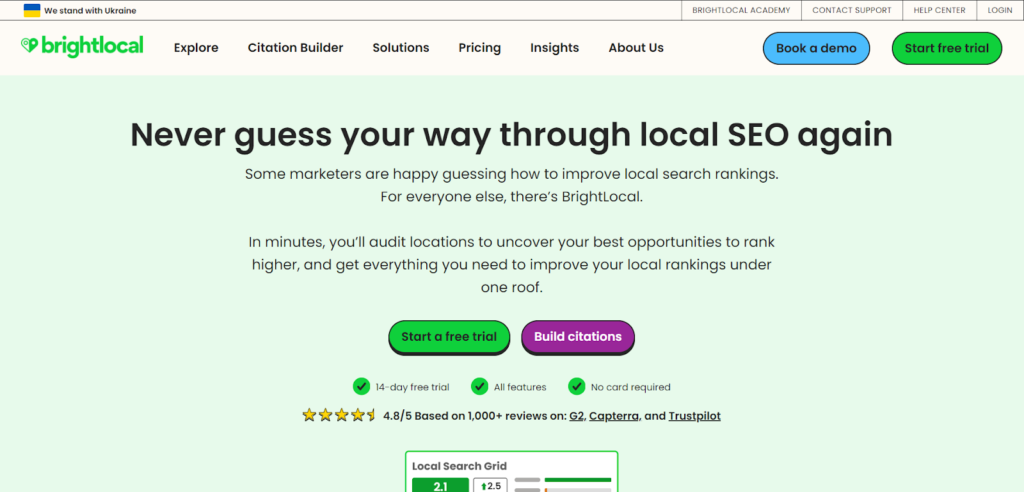
Your internet browser uses your location to provide local search results, which is why you’ll see nearby options when searching for services like pizza delivery. For businesses with physical locations, optimizing pages for specific regions is crucial, and BrightLocal’s local search results checker helps with that. It shows Google Search or Google Maps results for any location, letting you view localized results based on city, ZIP code, or country.
BuzzSumo
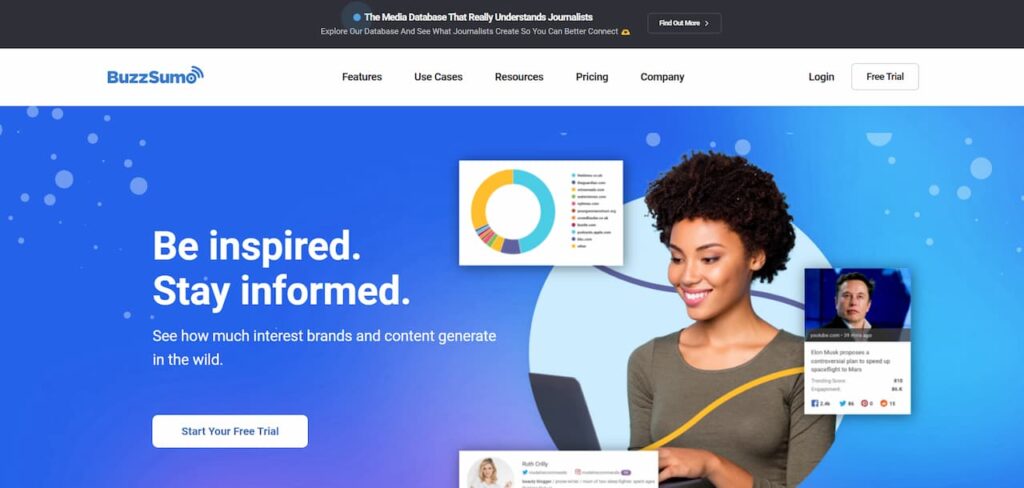
Boost traffic to your site by using BuzzSumo’s influencer discovery tool. Simply input your keyword to find related influencers on platforms like Twitter, YouTube, or Facebook. BuzzSumo identifies Twitter users with relevant keywords in their bios or those who have tweeted articles about your topic. It also allows you to filter YouTube results by category. The paid version includes influential Facebook page insights as well.
HubSpot
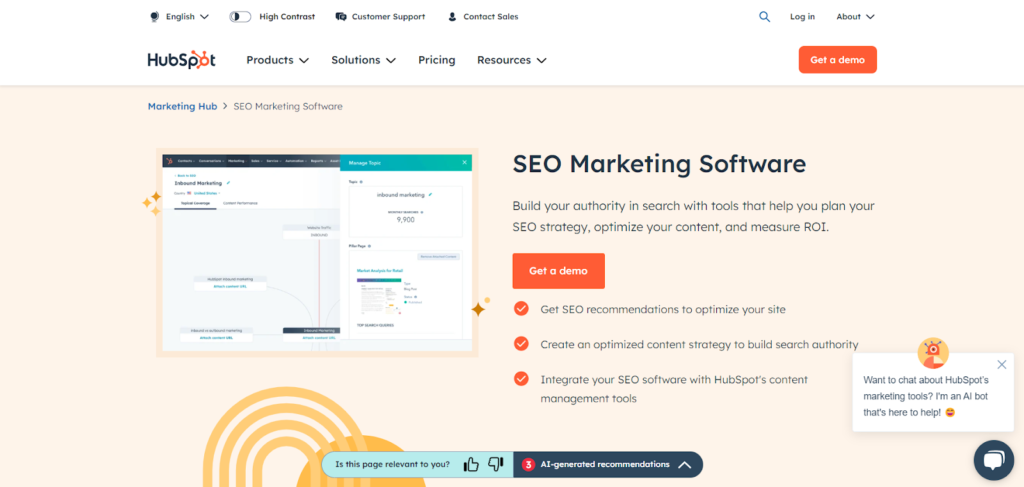
Optimize your content for inbound leads and conversions.
Unlike most SEO tools that focus on organic traffic, HubSpot also helps improve conversion rates. HubSpot’s SEO Marketing Software suggests content topics based on relevance, competition, and keyword popularity, making it easier to create content around your business’s core themes.
The tool helps attract users close to conversion by recommending topics that give them that final push. You can track the growth of important topics, especially cornerstone articles, which link directly to high-conversion landing pages.
For maximum ROI, you can integrate Google Search Console with HubSpot’s CMS. Additionally, HubSpot’s AI-powered content suggestions are a valuable feature for paid plan users.
Ubersuggest
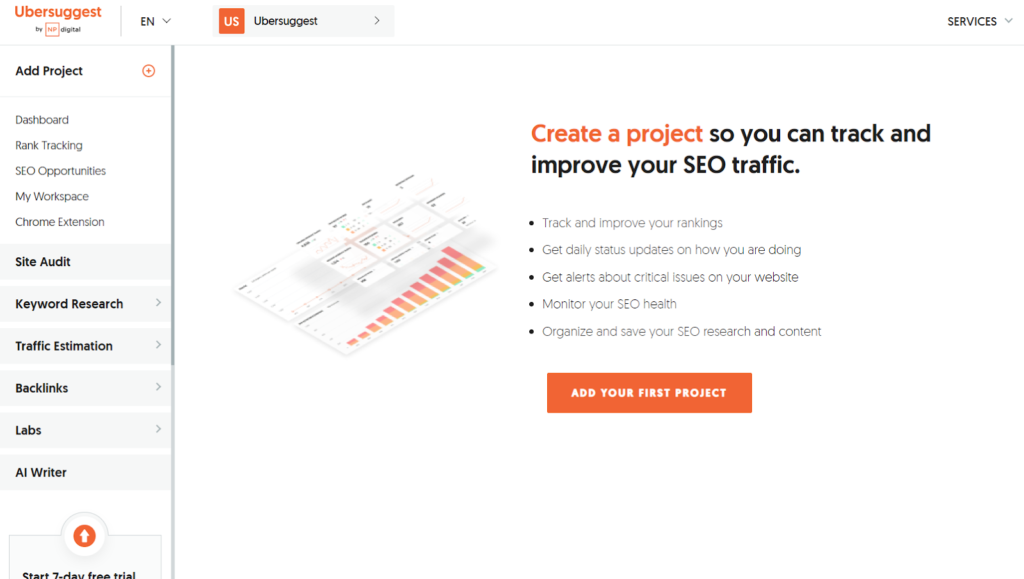
Enhance your SEO strategy with Ubersuggest’s free toolkit, offering features like domain analysis and keyword suggestions. You can also use specialized tools to evaluate website traffic and more. Ubersuggest stands out as the only free SEO software that includes AI-powered writing tools.
Some of the tools available through Ubersuggest include:
- Website Traffic Checker
- SEO Analyzer
- AI Sentence Rewriter
- Backlinks Checker
- A/B Testing Significance Calculator
- AI Paragraph Rewriter
- Open Graph Generator
- AI Rewriting Tool
RankMath
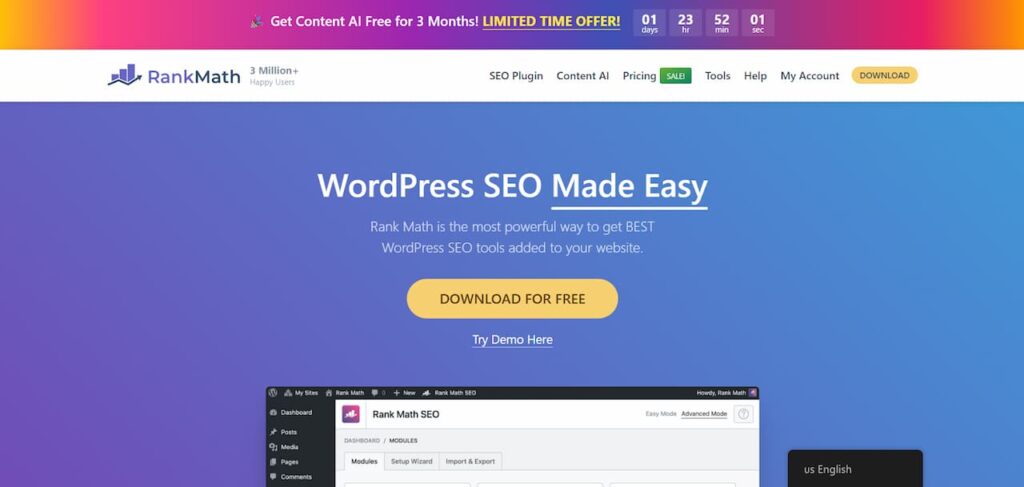
RankMath simplifies adding title tags, meta descriptions, OG tags, and other meta tags to your website without the need to edit code. It can also address technical issues like URL redirects, identifying and fixing broken links, and more.
Hunter
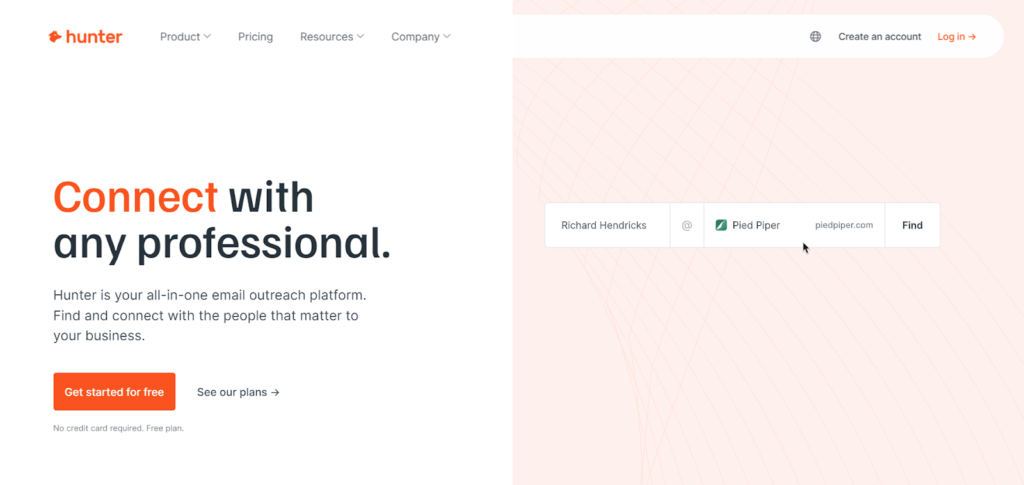
Hunter.io is a tool designed to help you find professional email addresses. By entering the domain name, you can view a list of available email addresses. If you’re working on a large-scale link-building project, Hunter.io’s bulk email finder allows you to locate and verify multiple email addresses quickly.
Cloudflare
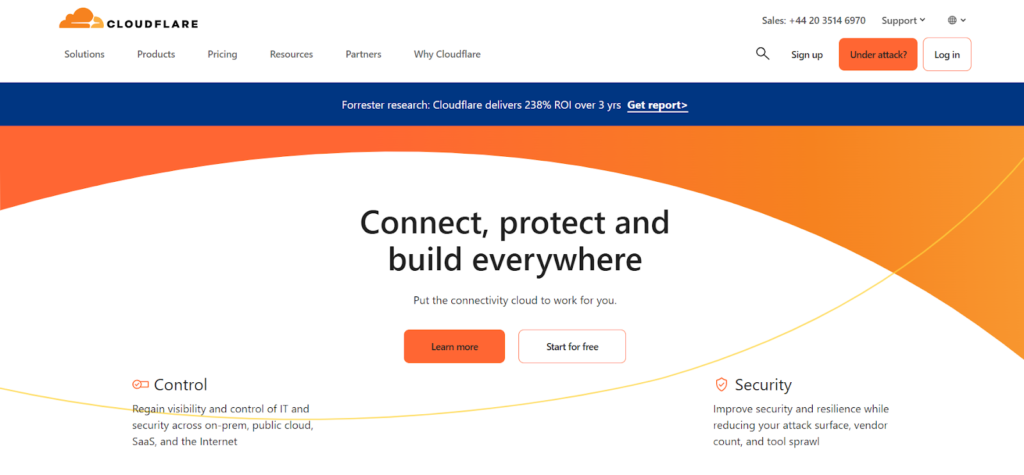
Cloudflare is a content delivery network (CDN) that improves your website’s speed and security by caching content across global servers, allowing visitors to load pages from nearby locations. Cloudflare also provides a free SSL certificate for your website, ensuring secure HTTPS connections, which is a small ranking factor for Google.
Pagespeed Insights
Created by Google, Pagespeed Insights evaluates your website’s performance, focusing on Core Web Vitals such as Largest Contentful Paint (LCP), First Input Delay (FID), and Cumulative Layout Shift (CLS). Simply input your URL, and Pagespeed Insights will provide a score along with actionable recommendations to improve your page speed and performance.
Screaming Frog
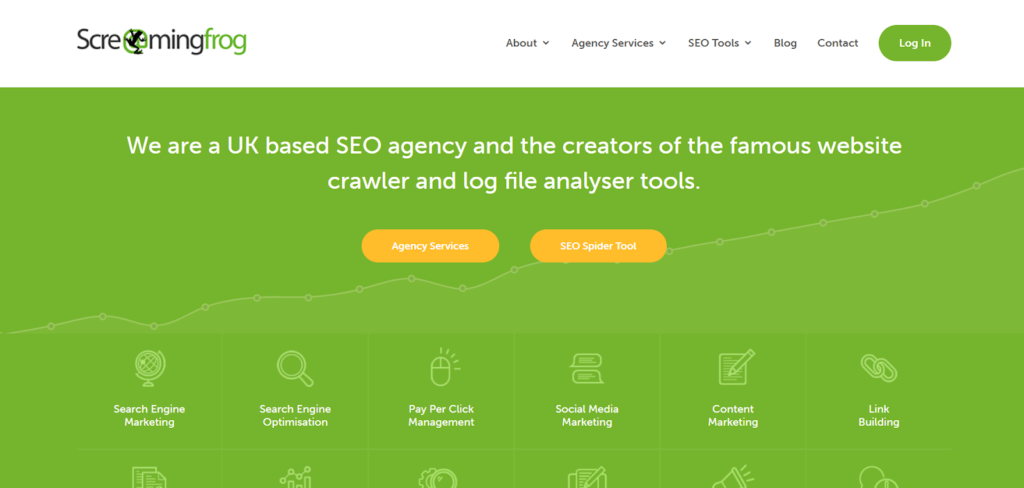
Limit: Up to 1,000 lines
Screaming Frog is a site-crawling tool that mimics Google’s crawler, generating detailed reports of potential issues like HTTP header errors, JavaScript rendering problems, oversized HTML, and crawl errors. It’s an excellent tool for identifying pages with duplicate content, which Google penalizes heavily.
AlsoAsked
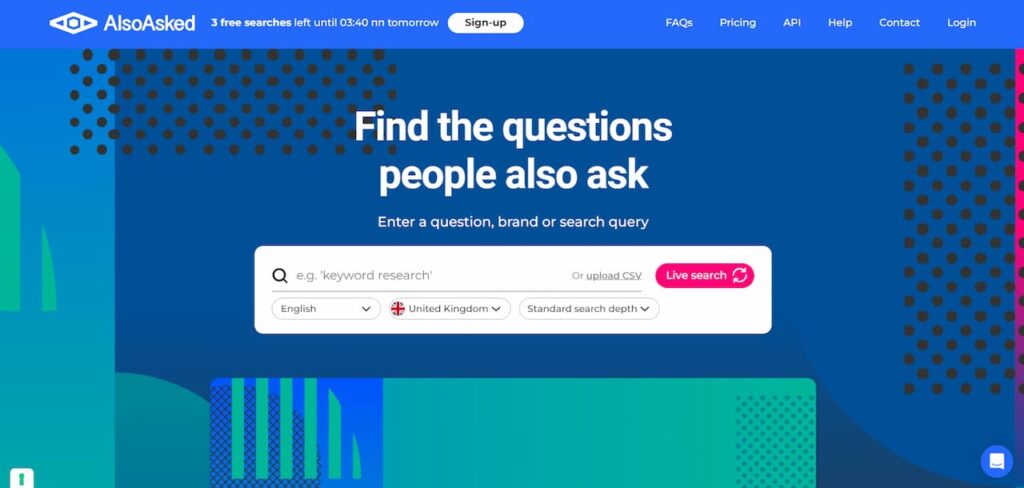
AlsoAsked helps you explore related questions displayed in Google’s “People Also Ask” feature. By pulling these questions, it reveals relevant subtopics and queries that you can address in your content. For instance, if you’re writing about “how to clean a coffee maker,” AlsoAsked might suggest additional questions worth answering in your article.
Shortpixel
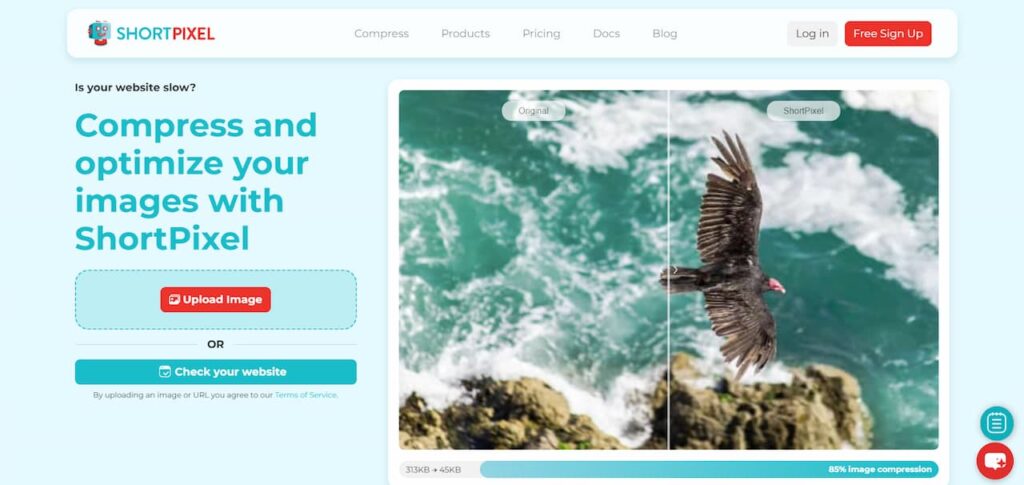
Shortpixel automatically compresses, optimizes, and resizes images on your site. This is essential because large image files can slow down your page loading times, negatively impacting your website’s performance. By optimizing images, Shortpixel helps improve your overall page speed and user experience.
SEO Surfer Keyword Surfer
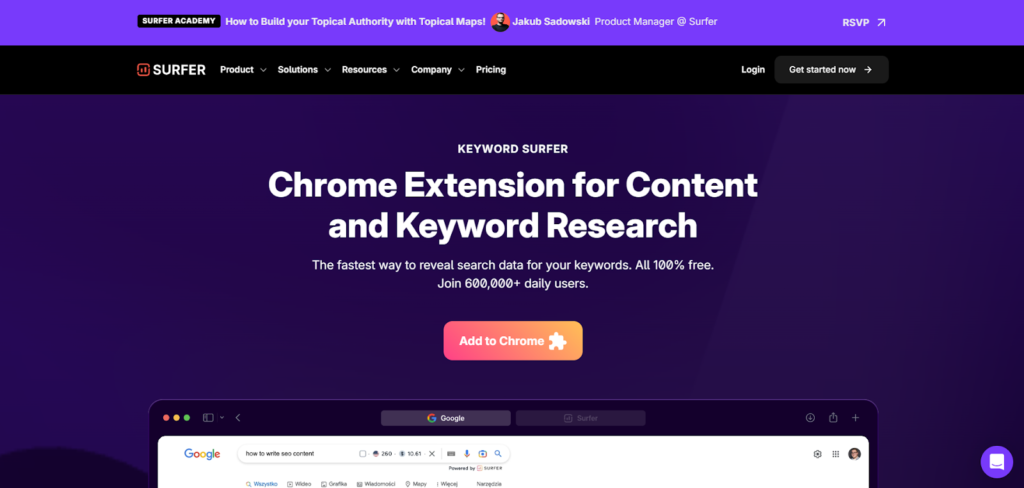
Access search volumes and CPC data directly in the SERPs.
With the free Chrome extension from SEO Surfer, you can instantly view search volumes and cost-per-click (CPC) data for any keyword entered into Google. The extension also suggests related keywords that can be integrated into your headings to boost your SEO efforts.
Hreflang Tag Generator
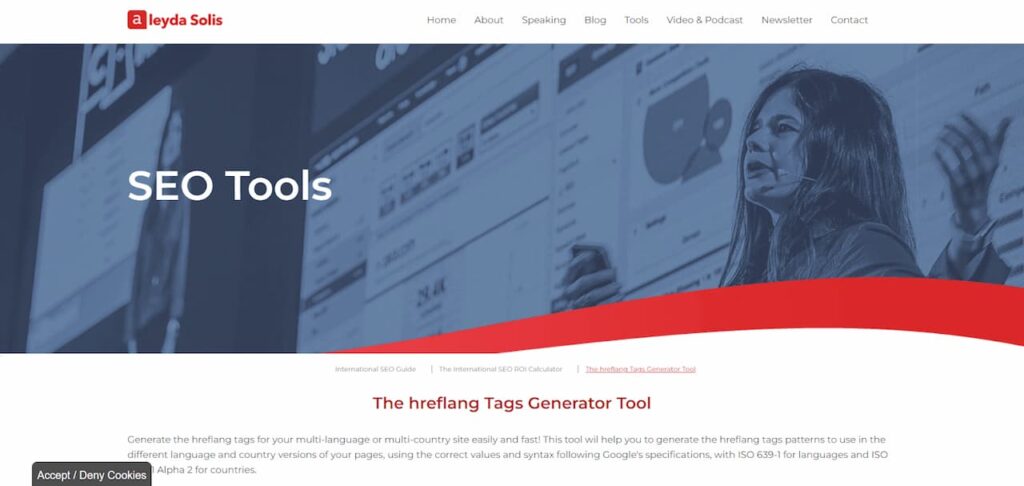
Create hreflang tags to define the language and geographic targeting for your webpage.
Hreflang tags help search engines like Google deliver the correct language version of your page to users. With this tool, you can easily generate hreflang tags by entering your desired URLs, selecting the target country and language, and clicking “Generate.” After adding the tags, you can use Merkle’s Hreflang Tags Testing Tool to verify correct implementation.
XML Sitemaps Generator
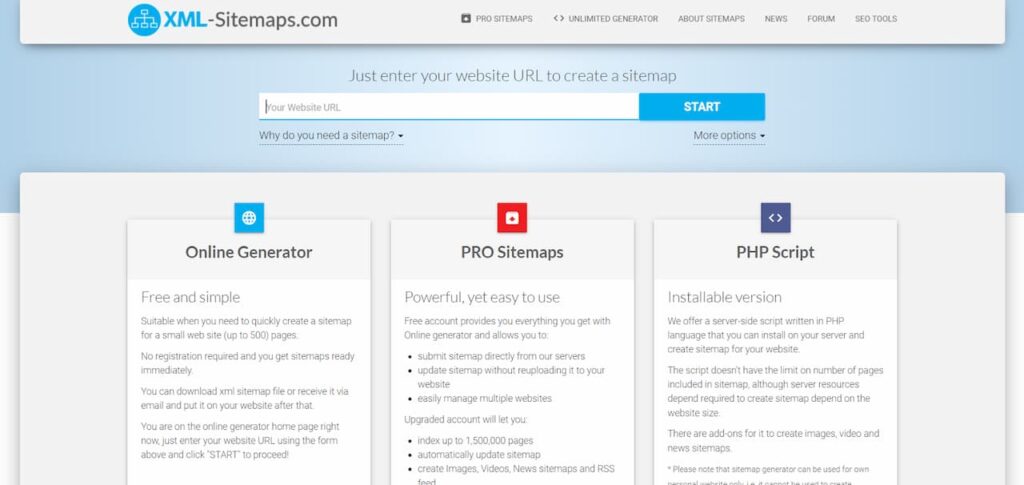
The XML Sitemaps Generator is a tool that creates XML sitemaps to help search engines like Google easily discover and index your website’s important pages. A sitemap lists all the essential content that you want to be visible in search results, and this tool automatically generates one for you. The free version is simple to use and ideal for small websites (up to 500 pages), with no registration required.
For larger sites, the PRO version offers more advanced features, including indexing up to 1.5 million pages, automatic updates, and support for image, video, and news sitemaps. There’s also a PHP script option for those who want to generate sitemaps directly from their server without page limits.
WhiteSpark’s Google Review Link Generator
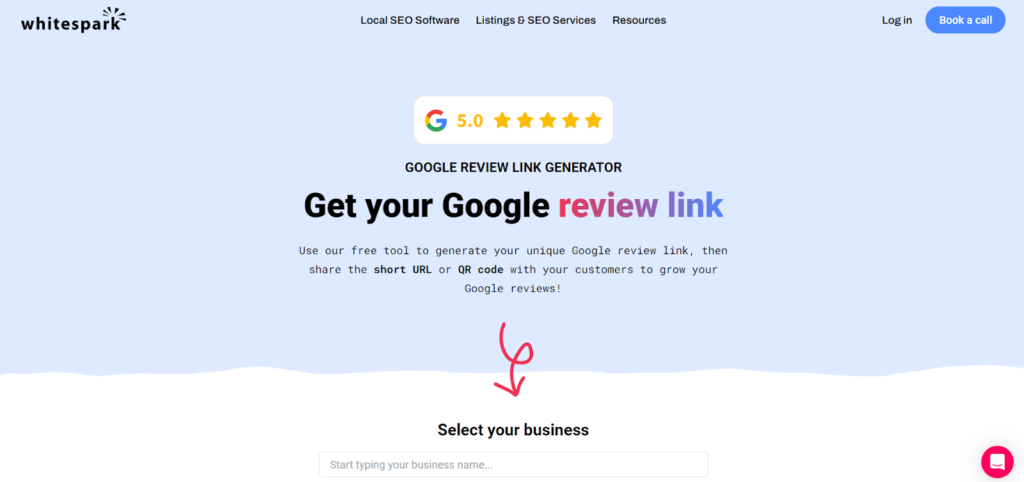
WhiteSpark’s Google Review Link Generator helps businesses generate a unique, shareable link for customers to leave reviews on their Google Business Profile. Reviews are crucial for local SEO, as 16% of SEOs consider them the top ranking factor for appearing in the map pack, according to a BrightLocal survey. By creating a direct link for reviews, businesses can encourage more customer feedback, improving their local search visibility. This tool is particularly useful for small businesses looking to enhance their online reputation through easy-to-share review links that can be used in emails, social media, or marketing campaigns.
Wayback Machine
The Wayback Machine is a tool that archives historical versions of web pages by capturing screenshots over time. Users can input any URL to view older versions of a webpage, even if it’s no longer live. This tool is particularly helpful for broken link building, as it allows you to see what content was originally on a now-defunct page, enabling you to replicate or improve upon it. Additionally, you can track major changes made to a webpage by clicking on the “Changes” feature, with darker colors indicating more significant updates.
Copyscape
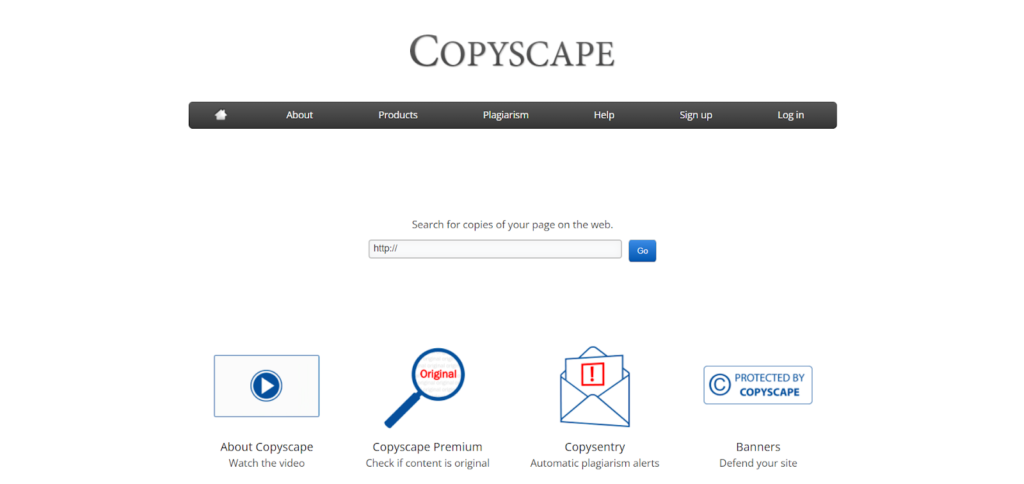
Copyscape is an online plagiarism detection tool that checks if the content has been copied from or used elsewhere. By entering a URL, users can quickly identify instances of duplicate content. This tool is particularly useful for businesses working with freelance writers to ensure the content provided is original. Copyscape also allows you to compare two articles or web pages to see how similar they are, helping to avoid potential plagiarism issues.
Woorank’s SEO & Website Analysis Tool
Woorank’s SEO & Website Analysis Tool is a handy Chrome extension that provides a comprehensive SEO analysis of your website. After running a quick scan, it delivers an overall SEO score and offers specific suggestions for improving both on-page and off-page SEO. Its best feature, the “Marketing Checklist,” not only highlights issues but also provides actionable steps to fix them, making it a valuable tool for anyone looking to enhance their site’s SEO performance.
CanIRank
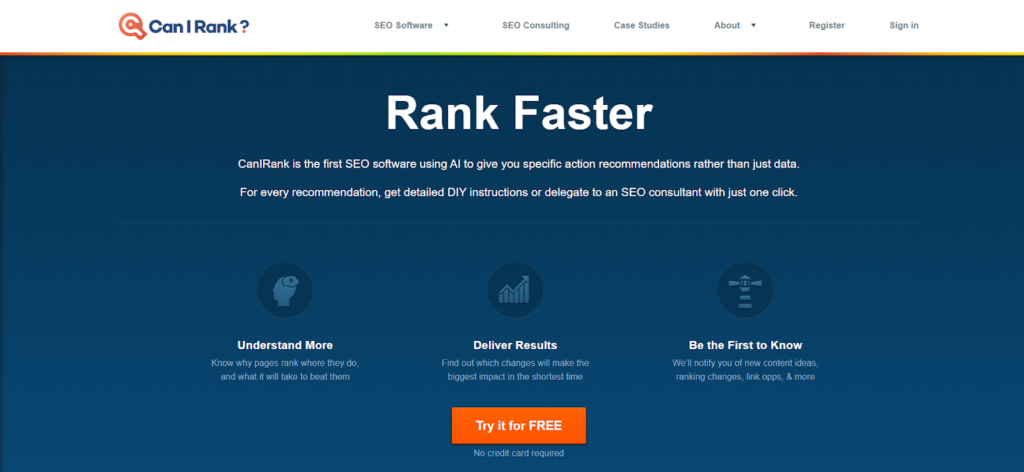
CanIRank is a highly detailed keyword difficulty tool designed to answer the question, “Can I rank for this keyword?” Unlike most free SEO tools that provide generic feedback like “this keyword is competitive” or “this keyword has low competition,” CanIRank gives personalized insights tailored to your website’s ability to rank for a specific term. It doesn’t just assess keyword difficulty; it also analyzes your site’s potential to rank for that keyword.
One of its standout features is the “How can you better target this keyword?” section. This feature not only assesses your competition but also provides actionable suggestions on how to improve your chances of ranking for the targeted keyword, making it a valuable tool for both beginners and advanced SEO professionals looking for strategic keyword insights.
SEOquake

SEOquake is a free SEO browser extension that allows users to analyze a variety of search engine metrics in real time. This tool provides detailed insights such as backlinks, Google index updates, Semrush ranking, Bing index, Facebook likes, and more. The SEObar appears under the URL of each site you visit, offering instant access to these metrics without extra steps.
While it might take some time for beginners to master, SEOquake becomes a powerful tool once you’re familiar with its features. You can customize the data you view by using the tabs, such as Google cache date to check when a page was last indexed. It’s a versatile tool for quick, on-the-go SEO analysis, making it an essential addition to your SEO toolkit.
Seed Keywords
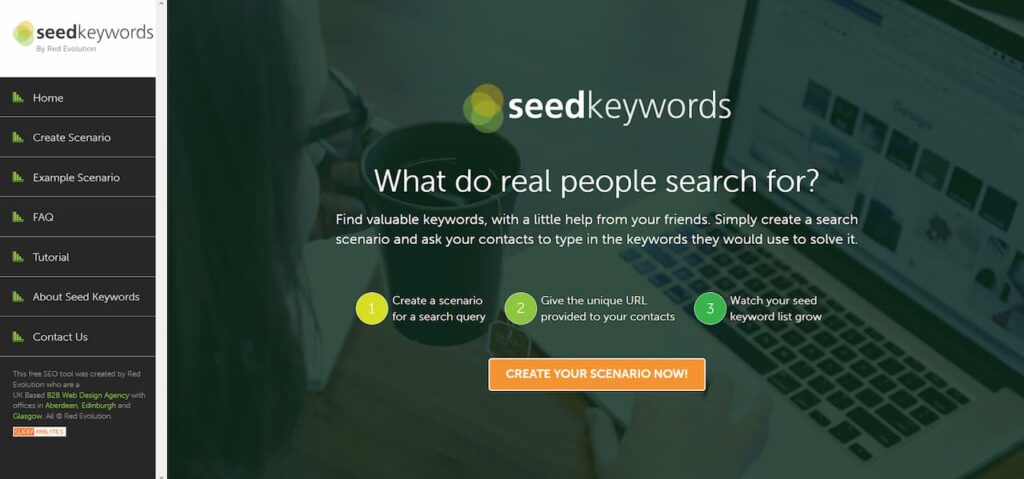
Seed Keywords offers a unique way to find fresh keyword ideas by asking your audience how they would search for you online. Most keyword research tools follow the same formula: you enter a seed keyword and receive a list of related terms. The issue with this method is that everyone often uses the same seed keywords, leading to saturated results.
With Seed Keywords, you take a different approach by gathering input directly from your target audience. After collecting their search terms, you can use these keywords in your preferred research tool. The best feature, “Submit Query,” allows you to quickly conduct a Google search for the keywords people suggest, letting you assess the competition and determine how viable those keywords are. This approach offers a fresh perspective on keyword research, giving you new, unique terms to target.
Exploding Topics
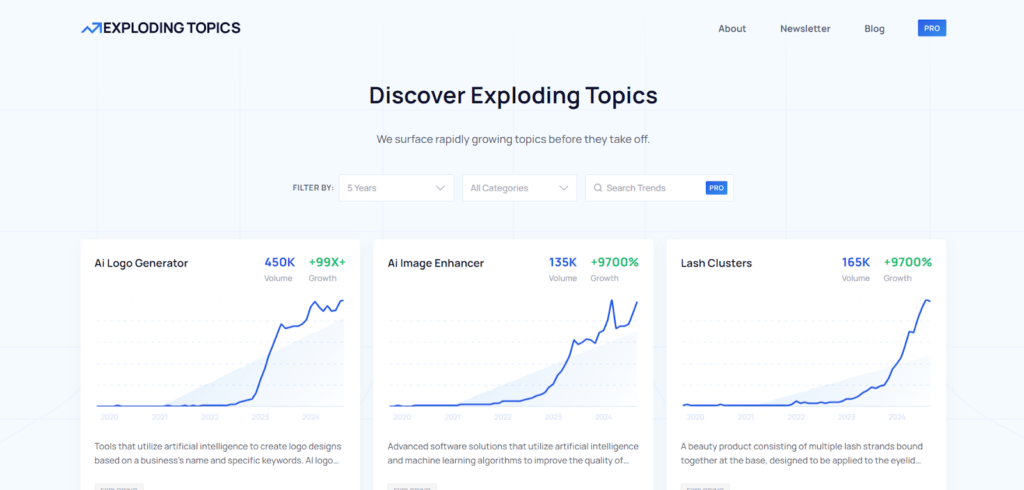
Exploding Topics is a free SEO tool that helps you find trending keywords before they become competitive. The tool highlights emerging topics just as they start gaining traction, allowing you to create content around these trends early or optimize existing content with new keywords. With around 2,000 topics currently in its database and new ones added weekly, it’s an excellent resource for staying ahead of the curve.
The standout feature is the “Categories” function, which allows you to focus on specific industries or niches relevant to your business. For instance, if you manage marketing for a skincare brand, selecting the “beauty” category will show you emerging trends in that space. This can help you tailor your content strategy to target rising topics before they become too competitive.
GTmetrix
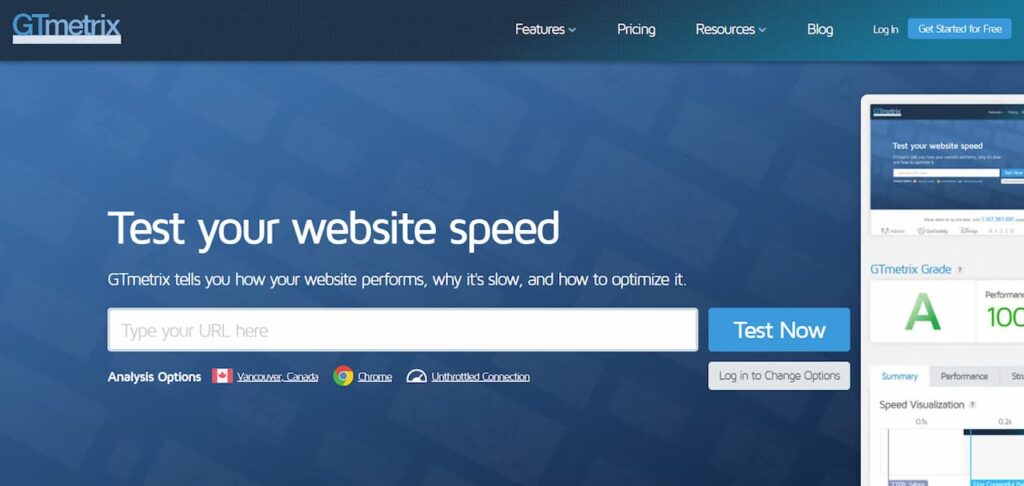
GTmetrix is a robust tool designed for assessing the technical health of your website. In just a few minutes, it provides detailed insights into your site’s loading time, page size, and performance. One of the most useful features is the ‘Waterfall’ view, which shows the sequence and duration of file loads on your site. This helps pinpoint specific areas where improvements can be made to boost page load speed.
By prioritizing these improvements, you can significantly enhance your site’s overall performance. GTmetrix is particularly useful for identifying bottlenecks in the loading process, making it a critical tool for optimizing your site’s technical SEO and user experience.
Schema.org
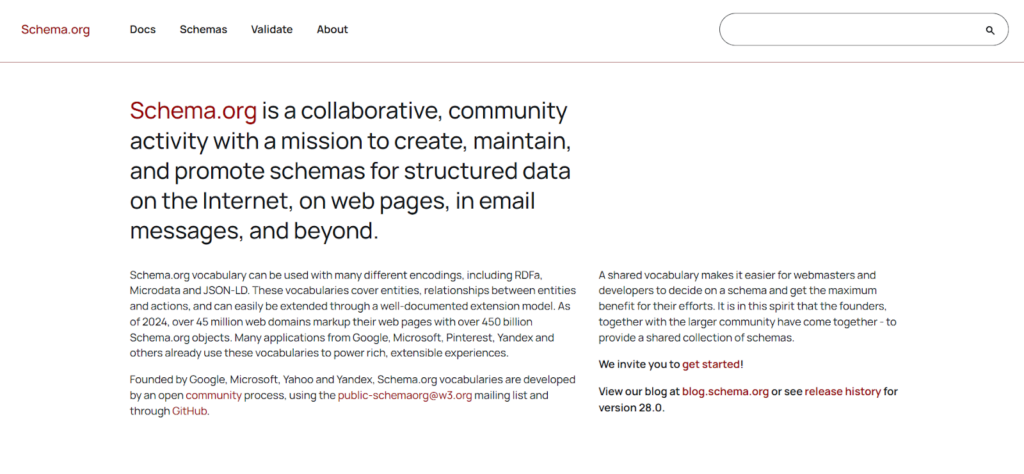
Schema markup is vital for enhancing the visibility of your website in search engine results. It provides structured data that helps search engines understand the content and context of your pages. If you haven’t implemented schema markup yet, you’re missing an important SEO opportunity. One of the easiest ways to get started is by using Google’s Structured Data Markup Helper, which walks you through the process.
Schema markup allows your website to display rich snippets in search engine results, such as additional information alongside the title tag and meta description. This can boost your click-through rates by making your listing more attractive to users. Whether you’re using schemas like “Organization” or browsing through the full list of options, implementing schema correctly can significantly improve your website’s search presence.
Seobility
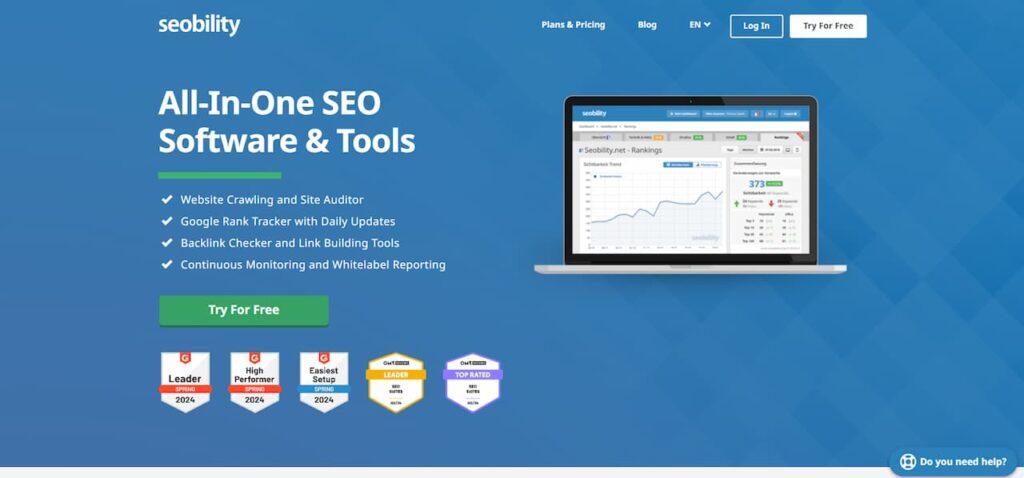
Seobility provides a comprehensive SEO analysis of your website, identifying issues like slow page loading times, blocked pages, sitemap errors, and other technical SEO problems. It crawls your entire site and delivers insights typically only available in paid SEO tools, making it a valuable free resource for website optimization.
The standout feature is the Content Report, which highlights content-related SEO issues such as thin content, missing meta titles, keyword stuffing, and duplicate content. This detailed feedback allows you to fix common problems and ensure your site meets best SEO practices, boosting both search engine rankings and user experience.
Similarweb Browser Extension
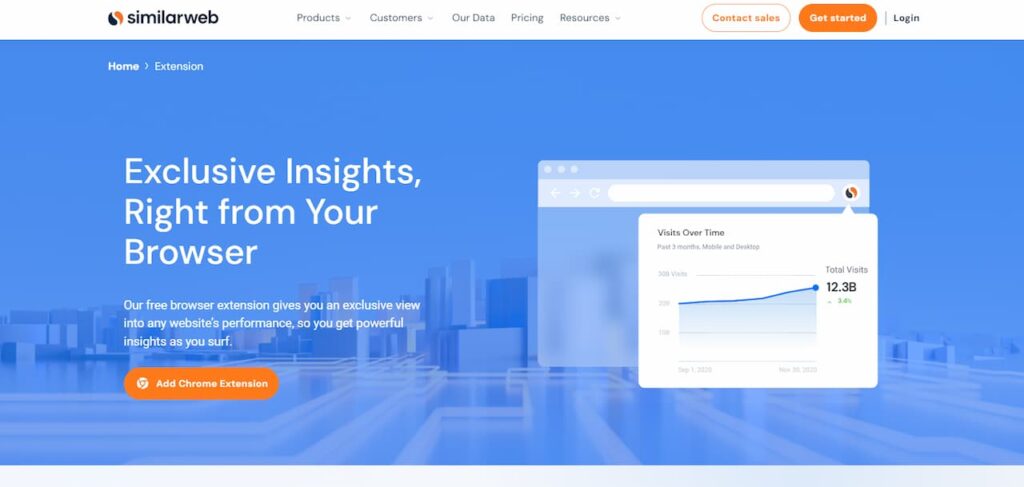
The Similarweb browser extension is a powerful tool that allows you to monitor web traffic, keyword rankings, and more, all within a simple and intuitive interface. Available for Chrome, Firefox, Edge, and Opera, it’s incredibly user-friendly with a minimal learning curve, making it easy to analyze websites in depth. With just a few clicks, you can gain insights into audience demographics, assess your organic competitors, and examine shared keyword data.
The free version of Similarweb is surprisingly generous, offering a month’s worth of mobile app data, five results per metric, and three months of web traffic data. It’s a versatile tool for marketers and business owners looking to track performance, understand competition, and optimize their online presence.
BROWSEO
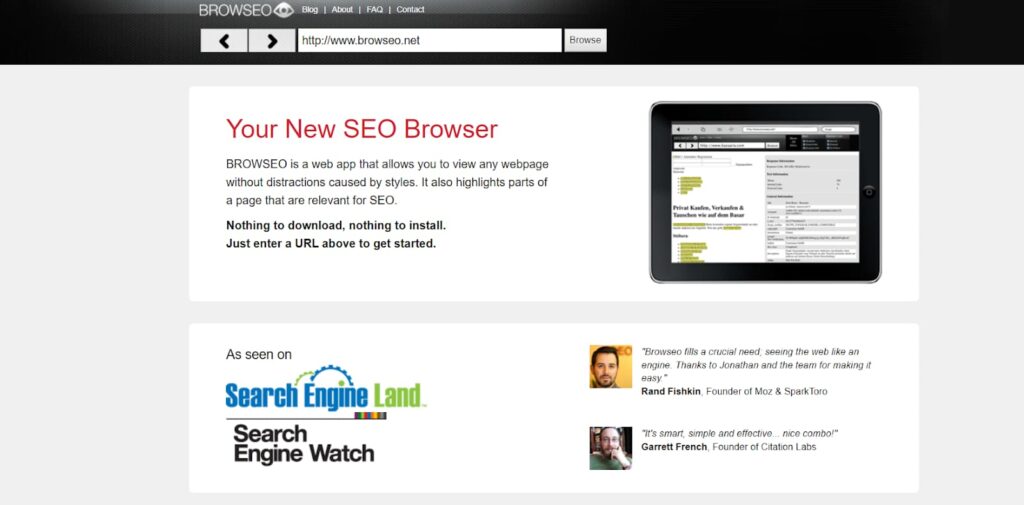
BROWSEO is a browser-based tool that lets you see your website the way search engines do. This “x-ray vision” gives you insights into how your site’s content is indexed by search engines, helping you identify any SEO weaknesses. It strips away the visual elements to show the raw structure of your site, which is crucial for optimizing your search rankings.
The standout feature is the SERP Preview, which allows you to see how your page titles and meta descriptions appear in search engine results. This feature helps ensure that your titles and descriptions are SEO-friendly and the right length, ultimately boosting your organic click-through rates.
Detailed.com
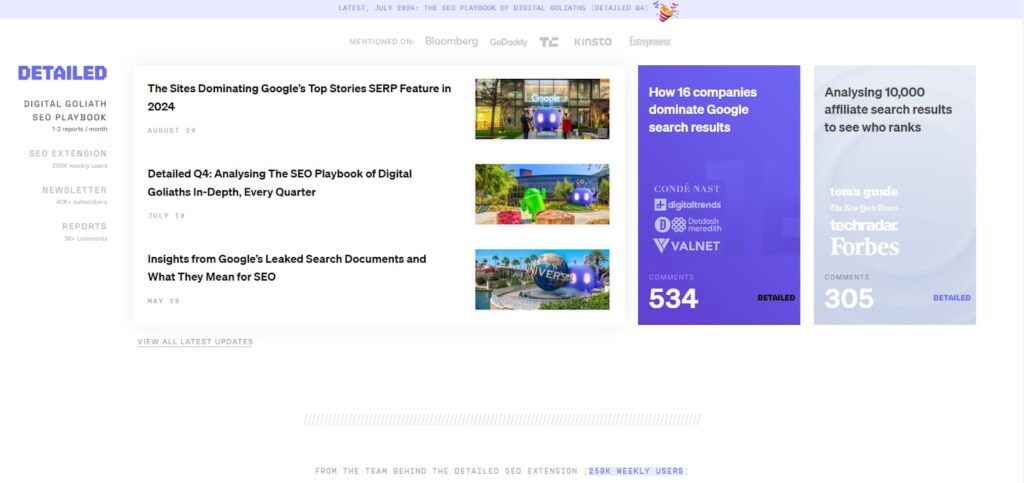
Detailed.com is a competitive analysis tool that provides a curated list of the most popular websites in your industry. It allows you to assess your competitors’ performance and identify strategies they are using, making it easier to refine your own approach based on proven methods.
The tool’s best feature is “Mentions,” which shows who has recently linked to or mentioned your competitors on platforms like Twitter. This insight can help you find potential backlink opportunities or refine your content strategy to stay ahead in your niche.
SERP Robot
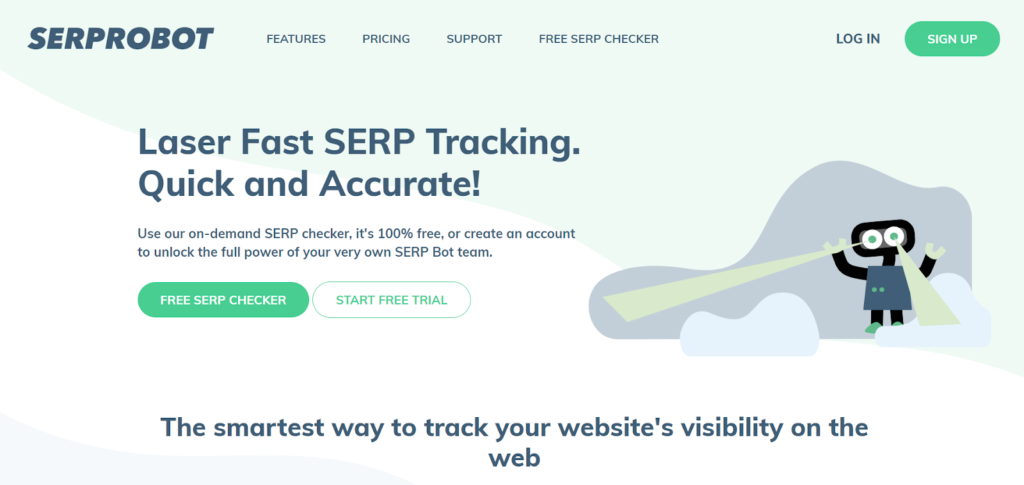
SERP Robot is a straightforward tool that checks your ranking position for up to five keywords. By entering any website or webpage, along with a set of keywords, you can quickly see where you rank in search results. This tool also allows you to check your competitors’ rankings for the same keywords, giving you a clearer picture of how your site stacks up against others in your industry.
ChatGPT
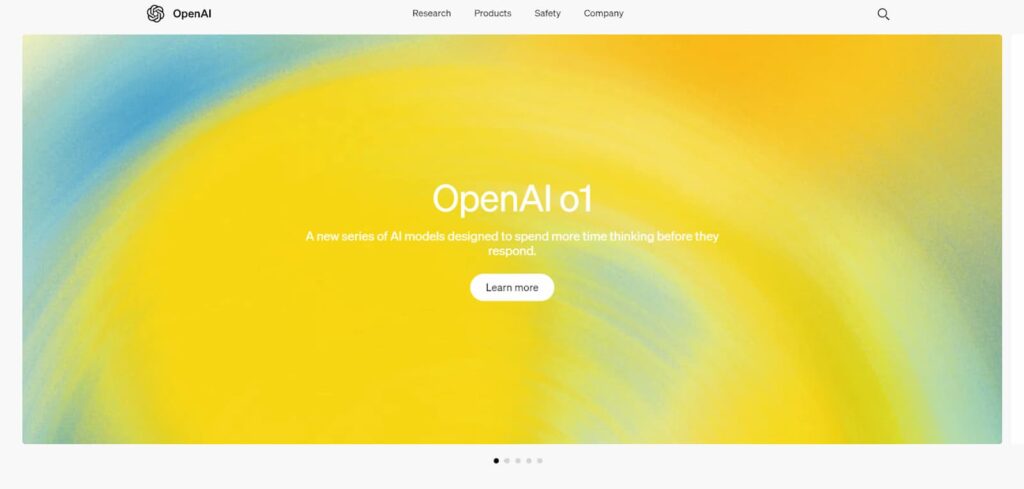
ChatGPT is a versatile AI tool used by marketers, students, programmers, and data scientists to generate content, code, outlines, and more. It can perform a wide range of tasks, from answering questions and summarizing content to creating articles, writing code, and even troubleshooting. One highlighted feature of ChatGPT is its ability to generate SEO-friendly titles and meta descriptions, making it an invaluable tool for content creators and digital marketers looking to streamline their workflow.
Conclusion
Free SEO tools offer essential features like keyword research, site audits, performance tracking, and competitor analysis, helping businesses improve their search engine visibility without paying for subscriptions. These tools can significantly enhance website performance and rankings.
By utilizing the right combination of free SEO tools, businesses can gain insights into their website’s health, optimize content, and stay competitive. These tools provide valuable data for decision-making and ensure websites follow SEO best practices for improved search results.